Getting Started with Rust: Installation and Setup
Are you ready to dive into the world of Rust programming? If so, you're in the right place! Rust is a powerful and efficient programming language that's perfect for building high-performance applications. But before you can start coding, you need to get Rust up and running on your machine. In this article, we'll walk you through the process of installing and setting up Rust on your computer.
Step 1: Install Rust
The first step in getting started with Rust is to install it on your machine. Rust is available for Windows, macOS, and Linux, so no matter what operating system you're using, you can get started with Rust.
To install Rust, head over to the official Rust website at rust-lang.org. On the homepage, you'll see a big "Install Rust" button. Click on it to start the installation process.

Once you click on the button, you'll be taken to the Rust installation page. Here, you'll see a list of installation options for different operating systems. Choose the option that's appropriate for your machine and click on the corresponding link.
The installation process for Rust is pretty straightforward. Just follow the instructions on the screen and you'll have Rust up and running in no time.
Step 2: Verify Your Installation
After you've installed Rust, it's a good idea to verify that everything is working correctly. To do this, open up a terminal or command prompt and type in the following command:
$ rustc --version
This command will tell you the version of Rust that's currently installed on your machine. If you see a version number, then congratulations! You've successfully installed Rust.

Step 3: Install a Code Editor
Now that you have Rust installed on your machine, it's time to choose a code editor. A code editor is a tool that you'll use to write and edit your Rust code. There are many different code editors available, but some of the most popular ones include Visual Studio Code, Sublime Text, and Atom.
For the purposes of this article, we'll be using Visual Studio Code. If you don't already have it installed, you can download it from the official website at code.visualstudio.com.
Once you've installed Visual Studio Code, you'll need to install the Rust extension. This extension provides syntax highlighting, code completion, and other features that are specific to Rust programming.
To install the Rust extension, open up Visual Studio Code and click on the Extensions icon in the sidebar. Search for "Rust" and you should see the Rust extension listed. Click on the "Install" button to install the extension.
Step 4: Create Your First Rust Project
Now that you have Rust installed and a code editor set up, it's time to create your first Rust project. To do this, open up your code editor and create a new file. Save the file with a .rs extension, which is the file extension for Rust source code.
In your new Rust file, type in the following code:
fn main() {
println!("Hello, world!");
}
This is a simple "Hello, world!" program in Rust. It defines a function called main() that prints out the string "Hello, world!" to the console.
Save the file and then open up a terminal or command prompt. Navigate to the directory where you saved your Rust file and type in the following command:
$ rustc main.rs
This command will compile your Rust code into an executable file. If everything goes well, you should see a new file called "main" in your directory.

To run your program, type in the following command:
$ ./main
This will execute your program and you should see the message "Hello, world!" printed out to the console.
Congratulations! You've just written and executed your first Rust program.
Conclusion
Getting started with Rust is easy and fun. By following the steps outlined in this article, you should now have Rust installed on your machine, a code editor set up, and have written and executed your first Rust program.
Rust is a powerful and efficient programming language that's perfect for building high-performance applications. With its strong type system and memory safety guarantees, Rust is a great choice for systems programming, web development, and more.
So what are you waiting for? Start exploring the world of Rust programming today!
Editor Recommended Sites
AI and Tech NewsBest Online AI Courses
Classic Writing Analysis
Tears of the Kingdom Roleplay
Datawarehousing: Data warehouse best practice across cloud databases: redshift, bigquery, presto, clickhouse
GSLM: Generative spoken language model, Generative Spoken Language Model getting started guides
Knowledge Graph Ops: Learn maintenance and operations for knowledge graphs in cloud
Javascript Book: Learn javascript, typescript and react from the best learning javascript book
Learn DBT: Tutorials and courses on learning DBT